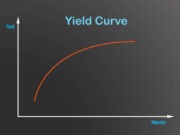As a business owner, you know how important it is to pay your invoices on time. Not only is timely payment a matter of good business practice, but it’s also essential for maintaining strong relationships with your vendors and suppliers. However, manually managing the invoice payment process can be a challenge, especially for businesses with a high volume of invoices to track.
That’s where automating your invoice payment cycle comes in handy. The entire process, from receiving to processing and paying the invoice, can be made substantially more efficient and accelerated if you automate it.
Thanks to technological advancement, businesses nowadays can significantly speed up invoice processing and payment. Automation can also greatly reduce the possibility of human mistakes. When dealing with manual data input, even small errors might cause significant delays in processing payments.
Payment Management Apps
One of the most efficient ways to automate the invoicing process is to use payment management apps. These apps allow businesses to manage and pay their invoices from a single platform, typically using a mobile device.
Payment management apps can be especially useful for businesses that need to make payments on the go, as they can be accessed from any device with an internet connection. They can also be more cost-effective, as they typically have lower fees or offer a free version for businesses with a low volume of invoices.
How to Start Automating Your Invoicing Process
If you’re considering automating your invoicing process, there are a few steps you can take to ensure a smooth and successful transition:
- Choose the right automation tool. There are various automation tools and payment management apps on the market, so it’s important to choose the ones that meet the specific needs of your business. Consider factors such as cost, ease of use, and integration with your existing accounting software.
- Set up electronic billing with your vendors. In order to automate the process, you’ll need to have your vendors set up electronic billing. This may involve negotiating new terms with your vendors or switching to a new vendor that offers electronic billing.
- Train your employees. Once you’ve chosen the right tool, it’s important to make sure your employees are trained on how to use it. Including training on how to review and approve invoices, as well as how to make electronic payments.
- Monitor your progress. As with any new addition, it’s important to monitor your progress and make any necessary adjustments. Track how long it takes to review and pay invoices, as well as monitor your cash flow to ensure that payments are being made on time.
Potential Challenges and How to Overcome Them
Implementing the invoice automation tool in your business can bring many benefits, but there may be some challenges along the way. Here are a few potential challenges and how to overcome them:
Resistance to Change
One potential challenge of implementing automation tools is resistance to change from employees. This is especially common when employees are used to manual processes and are hesitant to adopt new technology.
In order to overcome this challenge, it’s important to clearly communicate the benefits of automation to your employees. This can include highlighting the time and cost savings that automation can bring, as well as the improved accuracy and efficiency of the invoice payment process. Providing thorough training on how to use it can also help ease the transition.
Integration With Existing Systems
Another challenge may be implementing the automation tool with other systems or tools you use. Depending on your current setup, this can be a complex process that requires technical expertise.
To overcome this challenge, it’s important to work with a provider that offers good customer support and is able to help with the integration process. Choosing a provider that has experience working with businesses similar to yours can also be beneficial, as they may have a better understanding of your specific needs and challenges.
Data Security
As with any electronic payment process, data security is a concern when implementing automation tools. It’s essential to choose a provider with a strong track record of data security in order to protect your business and your customers’ information.
In addition to choosing a reputable provider, it’s also important to regularly update your security measures to protect against potential threats. This may include implementing measures such as secure password policies, firewalls, and antivirus software. By taking steps to ensure data security, you can help protect your business and build trust with your customers.

Final Thoughts
Automating invoice payment and processing can help businesses make their invoice payment cycle more efficient and improve their financial efficiency. By eliminating manual processes and streamlining payment approval, they can help businesses save time and improve their cash flow.