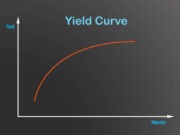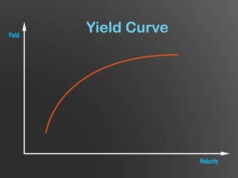iPads have gained significant popularity in the corporate world due to their versatility and user-friendly interface. However, managing a fleet of iPads within an organization can pose challenges, especially when it comes to security, application management, and device settings.
Of course, this is where Mobile Device Management (MDM) tools for iPads enter the picture.
So, what are these tools? Well, according to this authority on MDM for iPads, mobile device management is a comprehensive solution that allows businesses to manage and secure their iOS devices efficiently.
In other words, it provides a centralized platform for IT administrators to remotely configure settings, manage applications and content, enforce security policies, and even locate, lock, or erase devices when needed.
4Key Features of MDM Software for iPads
- Device Enrollment offers a simple and secure process for enrolling iPads into the management system. This is often done via Apple’s Device Enrollment Program (DEP) or Automated Device Enrollment.
- Application Management enables IT administrators to efficiently manage applications on iPads, including app installation, distribution, updates, and removals. Not only does app management ensure compliance, but it helps maintain performance.
- Security Policies allow businesses to enforce security policies on iPads, which help improve the security and privacy of the organization, employees, and clients.
- Remote Management helps admins remotely configure settings, troubleshoot issues, and perform actions like device location tracking, locking, or erasing.
How to Choose the Right MDM Provider for iPads
Selecting the right MDM provider for iPads is crucial to ensure a seamless and effective management experience. Here are some factors to consider:
Compatibility
Ensure that the MDM solution is compatible with the version of iOS running on your iPads. It should support both current and future iOS updates to ensure ongoing functionality.
Scalability
Consider your organization’s growth plans and choose an MDM provider that can scale with your needs. The solution should support managing a large number of iPads without compromising performance.
User-Friendly Interface
Look for an MDM solution with an intuitive and user-friendly interface. This will make it easier for IT administrators to navigate and manage the system, reducing the learning curve and increasing efficiency.
Security Features
Evaluate the security features offered by the MDM provider. Ensure that the solution provides robust encryption, secure communication protocols, and comprehensive security policies to protect your data.
Customer Support
Consider the level of customer support provided by the MDM provider. Please look for a provider that offers timely and responsive support, as well as regular software updates and enhancements.
iOS MDM Shortcomings
Managing Apple devices at scale requires an iOS MDM, but there are some drawbacks you should know about. For starters, Apple designed iOS to provide a consistent, secure, and accessible user experience. While that’s good, it also means that Apple strictly defines on-device app behavior, user interface, settings, and much more.
Additionally, app procurement, distribution, and configuration are subject to Apple’s app review and approval process. How does that impact your organization? Well, you can only use Apple devices with an iOS MDM, and hardware costs are high.
Of course, despite these limitations, many people choose Apple devices because of their user experience, performance, and global availability.
Mobile Device Management (MDM) software plays a vital role in unlocking the full potential of iPads within organizations. By providing a centralized platform for managing and securing iPads, MDM ensures seamless performance, enhanced productivity, and robust data security.