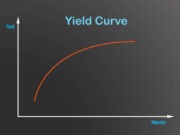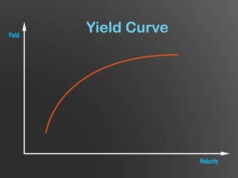The modern digital age provides us with significant changes. Moreover, these changes affect how individuals work and manage their income. One example of this change is the switch to online services, such as online pay stub generators. In this article, we’ll check out the advantages and disadvantages of online pay stubs.
What Is A Pay Stub?
A pay stub is a document that contains information about an employee’s salary, such as earnings, deductions and withholdings, pay rate, and taxes. Typically, employers use a check stub maker, an online tool, to create such documents. However, some still use offline means (paper and ink).
The document is given to employees with their paychecks. The pay stub acts as a record of their compensation as well as any other payments or deductions made during the pay period.
There are physical and online pay stubs. A physical pay stub is a piece of paper that is usually included in an employee’s paycheck. It contains the same information as an online pay stub, but it is printed on paper and given to the employee in person. Employees who prefer a printed copy of their pay information or who do not have easy access to the internet may find physical pay stubs useful.
An online pay stub is a digital pay stub that can be accessed online, usually through an employer’s payroll system or if the employer sends PDF-format stubs made through generators. Online pay stubs are useful because they can be accessible from any location with an internet connection and are available in real-time, which means employees can see their updated pay information right away. It’s rather useful for tax purposes.
Benefits Of Online Stabs
Any solution has benefits and drawbacks. The usage of online generators or appropriate software has more benefits than drawbacks, and here’s proof of this statement:
- Cost-saving properties. Companies can save money on paper, ink, and printing expenditures, as well as the cost of physically processing pay stubs, by using online pay stub generators.
- Time-saving solutions. Instead of spending hours on each pay stub, making all the calculations, employers can save time and access data so the generator automatically computes everything.
- Accuracy and error-free documents. Manually processing paper pay stubs can result in calculation errors, whereas digital pay stubs eliminate the chance of human error.
- Safe storage. When compared to physical versions, online pay stubs are stored securely in the cloud, lowering the chance of loss or damage. Moreover, in case of loss of any documents, you can retrieve the backup version and get the necessary details.
- Easy accessibility for employees. Employees can see their pay stubs online at any time and from any location as long as they have an internet connection. This is especially beneficial for remote employees or those who can’t receive pay stubs in physical form (unless the employer is willing to send it via mail, which is less than likely).
- Lower paper trail. Online pay stubs eliminate the need for paper, which can help organizations decrease paper waste and become more ecologically friendly.
Typically, big companies choose to hire accountants or use accounting software to handle payroll. Small businesses opt for simple yet effective online pay stub generators. It’s a cost-effective solution that improves accuracy and safeguards the security of documents and information.
Drawbacks Of Online Stabs
As mentioned, any solution has its cons. These are the disadvantages of going digital with pay stubs:
- Dependence on technology. Online pay stubs rely on technology, which can fail or have technical glitches at times. This can result in payment processing delays and unsatisfied workers.
- Concerns about security. Despite the fact that digital pay stubs are safely kept in the cloud, there is still a risk of data breaches and hacking. This can lead to the compromise of sensitive information such as social security numbers and bank account details. However, it’s just a reminder for companies to use secure and reliable online generators or software providers.
- Issues with accessibility. Employees without internet access or who struggle with technology may have problems accessing their online pay stubs. However, companies may simply make a list of employees who have difficulties and send them physical pay stubs. That way, the rest of the staff will still have online access.
- Training to use the software. Some employees may be unfamiliar with obtaining and viewing online pay stubs, requiring further training and assistance.
How To Create Online Stabs Via Generators?
Using generators to create online pay stubs is a quick method that saves time and money for small business owners or self-employed individuals. Here’s how to use online pay stub generators:
- Select a pay stub generator. There are numerous online pay stub generators, like Real Check Stubs. Some of these tools are free; others charge a fee. Look for a generator that includes options like offering several professional-looking templates, the ability to adjust pay periods, add deductions, and include your company logo.
- Enter the worker’s information. After selecting a pay stub generator, provide your employee’s information, such as their name, address, and hourly rate or salary. Use the W-4 form whenever necessary.
- Choose a pay period. Choose a pay period for the pay stub. Pay intervals are commonly weekly, biweekly, semi-monthly, or monthly.
- Enter the gross earnings. Enter the employee’s pay period earnings, including normal pay, overtime, and any bonuses or commissions.
- Subtract deductions and withholdings. Deduct any withholdings, such as taxes, insurance, or retirement contributions. Some pay stub generators will calculate deductions automatically depending on the employee’s income and tax information.
- Use the preview to verify data. After you’ve input all of the required information, preview the pay stub to ensure that everything looks correct. Then, save the pay stub as a PDF and email it to the employee. Or create a folder for each employee and give access to pay stubs.
It’s extremely easy to use such generators.
Final Thoughts
Employers and employees alike benefit from online pay stubs, which include easier access, decreased paper waste, increased accuracy, safe storage, and cost/time saving properties.