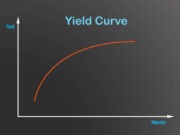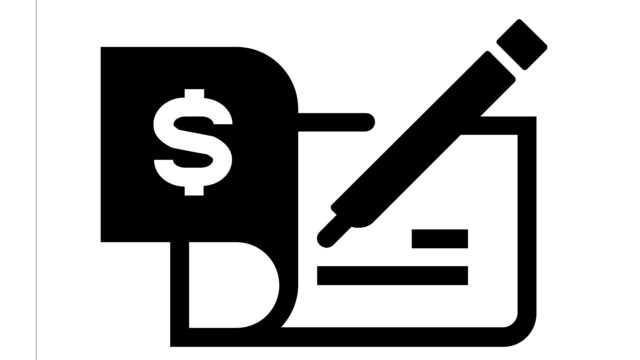
Have you ever gone to deposit a check only to realize that you accidentally wrote “for mobile deposit only” on it? If so, you’re not alone. It’s a surprisingly common mistake, and one that can be easily fixed. Here’s what you need to know.
What Does “For Mobile Deposit Only” Mean?
First things first: let’s talk about what “for mobile deposit only” actually means. When you write this phrase on a check, you’re basically telling the bank that they can only deposit the money into your account using their mobile app. They won’t be able to deposit it in person or through an ATM.
Why Do People Write This?
There are a few reasons why people might mistakenly write “for mobile deposit only” on their checks. First, they might be in a hurry and not paying close attention to what they’re writing. Second, they might not realize that there’s a difference between depositing a check using the bank’s mobile app and depositing it in person or through an ATM. Either way, it’s an easy mistake to make.
How to Fix It
If you accidentally write “for mobile deposit only” on a check, don’t worry—the fix is easy. All you need to do is cross out the words “for mobile deposit only” and initial the change. Once you’ve done that, the check can be deposited in person or through an ATM just like any other check.
Conclusion:
Writing “for mobile deposit only” on a check is a common mistake—but it’s one that’s easily fixed. All you need to do is cross out the words and initial the change. Once you’ve done that, the check can be deposited in person or through an ATM just like any other check. So if you ever make this mistake, don’t worry—you can easily fix it.